Digital Transformation has certainly been pushed forward faster than ever with schools and training centres closed due to COVID-19. DX 2.0 is about leaving no one behind. That’s why companies need training and workforce upgrading even more. Here are some tips to help you along.
As discussed last week, here’s the second installment of 4 on how to effectively organise and run Online Trainings and Online Learning Sessions. If you have missed the previous session, here it is: Episode 1.
So after you have prepared your material and before the course starts, there are 5 areas you’ll need to look into before that appointed time and date.
Attendees (Who)
-
- If realtime, get the students to test connection 15 to 30 min in advance before joining.
- Some platforms like WEBEX, Skype may require student to download a client onto PC or mobile phone/tablet. If they only join on the dot, the download may take several minutes and they will miss part of the class.
Time (When) (not so important for on-demand courses)
-
- Need to consider time-of-day (weekday vs weekend)
- Consider timezones as applicable. Best to send an invite which will automatically manage the timezone of the recipient.
Venue (Where)
-
- Most important is where YOU are.
- You may be working from home but choose a quiet spot in your home free from distractions. Beware of the following: noisy fans, traffic, passing airplanes, barking dogs, playing children, ringing mobile phones
- The location should be tested for echoes (very annoying if lasting whole session)
- If you are using only voice, no video, you can use a couple of umbrellas or pillows placed near the microphones to damp out echoes in an empty room. This applies to recording for on-demand courses too. (Please place pillows/umbrellas on the opposite side, not between you and the microphones.)
- If you are using a whiteboard, showing physical equipment, make sure they are nearby and set up and there is enough space and lighting.
- If your moderator is sitting nearby, make sure his/her computer is on headset, muted, speaker off or you will have a feedback loop. Headset is best so he/she can monitor the quality.
Technology (How)
-
- Prepare and check all your equipment 24 hours before the training event.
- Do a dummy run with a moderator or fellow trainer to check for quality and compatibility under the same condition as the actual training day as much as possible.
Agenda (What)
-
- Send an invite with the agenda, link to join, conference name and password if needed
- Personal Data Protection may require you to hide the email address of attendees in BCC
- If possible, use a system that has a simple single-click-to-join with password embedded so students do not need to bother key-in passwords, etc
- As trainer, join earlier and put up a slide asking everyone to wait for the training session to start. Mute their video and audio.
- If there is a phone number to dial in for audio, show the number on the screen
Next week we’ll discuss What to do During the Training session. Till then, happy training and learning.

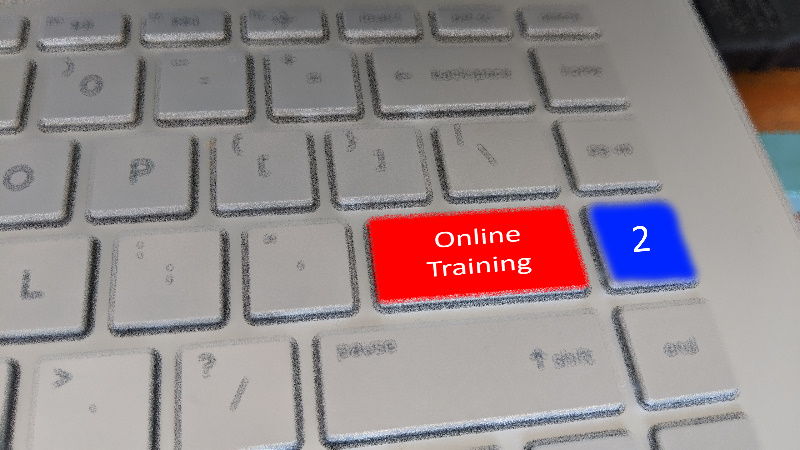





Leave A Comment